Advanced Features
You can play a session without looking into any of the things on this page – in fact, the first time, you probably should! Keep it simple and come back to it.
(If you have 20 or more players and five courts available, you need to check “courts”)
Game Times
To give everyone a fair amount of play, the application takes into account how long players have been waiting to play.
It counts the session as starting at the time the first game is started. If a player is added later, or moved from ‘away’ state later, the time before that is not counted as waiting time.
Players are considered to be playing a game from the time someone presses the start
 button until the score is entered.
button until the score is entered.
If you don’t press the start button until the game ends, the application will attempt to guess around when it started, but that is not likely to be reliable. It is useful to press start around the time each group goes on court to play.
A gap of two minutes or less between games isn’t counted as ‘waiting’, that’s just a changeover.
You can see and change the start and end times using the
clock  button
button
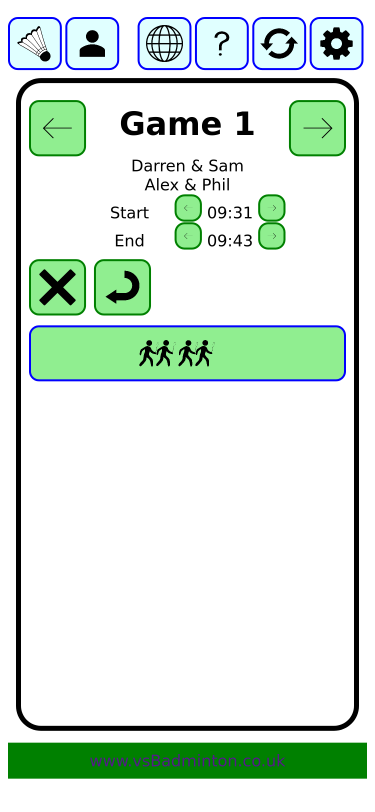
It is good to have the times close, and not at all important to be exact.
Courts
vsBadminton picks games when you ask it to, with the  button, and
will pick games from players who are available – that is, they are present, not waiting.
button, and
will pick games from players who are available – that is, they are present, not waiting.
If you have a lot more players than there are courts, you might accidentally pick more games than can be played at once.
If you click the  button, you get a screen where you can
set the number of courts available for use. By default it is 4.
button, you get a screen where you can
set the number of courts available for use. By default it is 4.
If you have 20 players or more and more than four courts, you will need to change it to get all the games on at once
Ignore men/women
vsBadminton when selecting players to play a game will try hard to pick “proper” doubles games – level doubles or mixed doubles.
Sometimes this isn’t ideal; for example in a group of men with one woman, the woman will get to play fewer games because the evaluator will prefer to pick a mens’ doubles game than a MM v MF game.
If you want the evaluator to ignore whether players are male or female, you can check this box. It can be changed at any time and will take effect immediately.
Play quick games
Standard badminton games are played to 21 points, requiring a 2-point winning margin, and a limit of 30 points.
Some groups prefer to play shorter games - the “Play quick games” checkbox will change the game results screen to allow games played to 15 points, with a maximum of 17.
This setting can be changed at any time; it won’t affect games that have already completed, so you can switch from normal mode to quick game mode and back during a session.
(The “21” button on the game screen for will still read “21”)
Reset
Also on the settings screen, there is a reset button, which gives you a choice of deleting the games, or the games and players, and starting again.
You don’t normally need this – when you start a new session in a series it automatically keeps the players and removes all the games. It might be useful though if you are learning to use vsBadminton, and want to start over.
On the reset screen there is a “Close tournament” button. It keeps the players, deletes the games, but updates the player ratings based on the games that were played. This is what happens automatically with sessions when they end, but if, for instance, you played two separate sessions in the same day with the same group of players, you could use this.